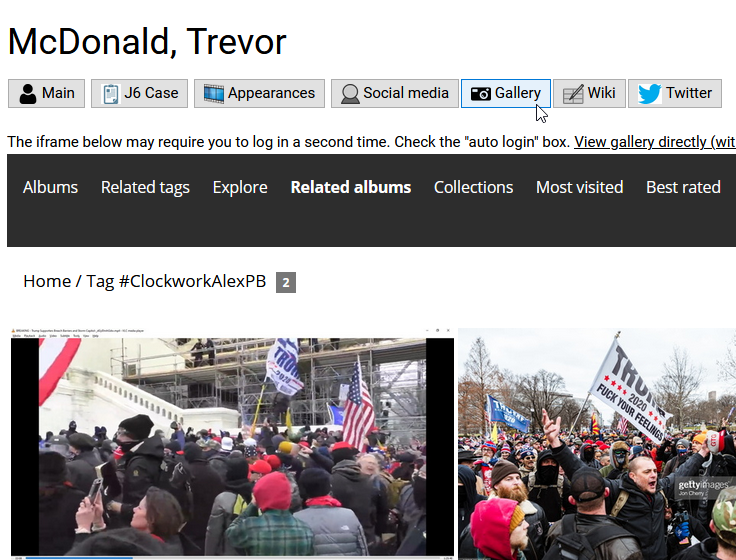How to use the Gallery
Log in with the same username and password as for the main site.
Finding photos
Browse the album heirarchy, use the search form at the top of the page or visit any of these useful links:Adding photos (for authorized users only)
To upload new photos, choose "Upload photos" from the end of the "Explore" menu (see below). Please check if the photos you are adding already exist somewhere in the gallery.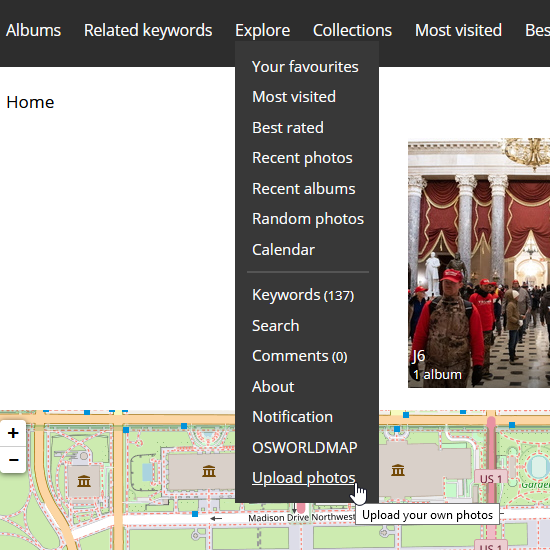
Photos can be uploaded to the root-level album called "New," where an administrator will check their date and location info before moving them to another album.
Optionally, you can set an author, title and/or description for all the photos in the batch to be uploaded. Click on "Set photo properties" (see below).
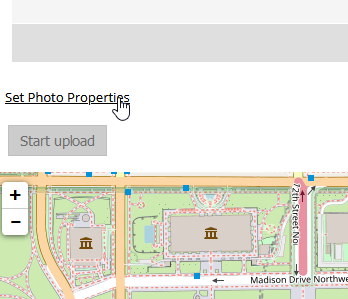
Use the text boxes that appear to add information (see below).

Tagging individuals (for authorized users only)
To identify individuals in photos, click on the photo and look for the "Keywords" field in the right-hand panel. Click on the barely-visible pencil icon (see below).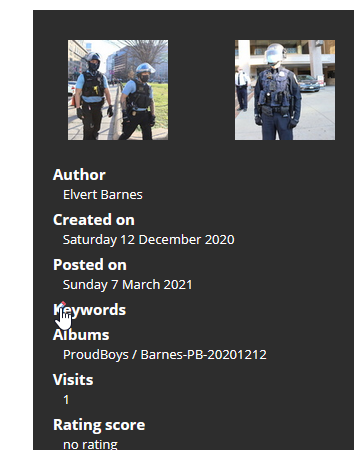
If the photo already has tags, they already will have appeared here. If not, an empty text box will allow you to add them by typing a hashtag (see below).
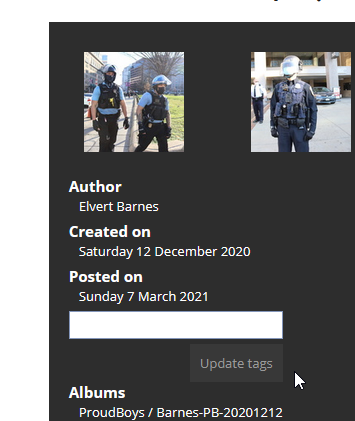
Hashtags that are already known to the photo library will appear as suggestions below the box as you type part of their name. Click on the suggestions to select them. If a hashtag is new to the photo library, click on the suggested "new" hashtag to add it for future use (see below).
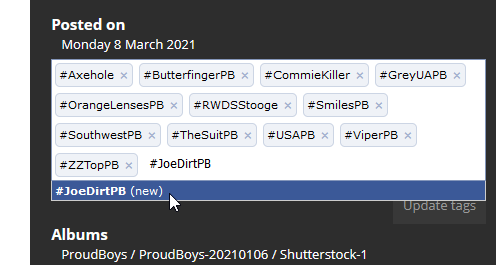
If the hashtag is new to the photo library but already known in the suspects/perps database, it will automatically be linked up to the suspect's "person" page when you visit it next: